Welcome to Our Support Centre
If you are having issues during your purchase or you need information or clarification, please feel free to make contact with us.
Create a Support Ticket
Browse Help Articles
How to Create an Account on Talstore
Creating an account on Talstore is quick and easy! Having an account allows you to track your orders, save your favorite items, and enjoy a seamless shopping experience. Follow these simple steps to get started.
Step 1: Visit the Talstore Website
-
Open your preferred web browser and go to Talstore’s official website.
-
Click My Account in the top navigation bar. Under the Register heading, enter your email. Your account is created immediately.
Step 2: Update Pasword
-
Since you would only have a temporary password, you need to customize it. Visit your email and click on the link to change your password. You may need to search for the email in your spam/junk folder.
- Enter your new password. Please ensure that your new password has a sympbol, capital letter and a common letter.
- Once the password has been changed successully, you will be redirected to the user dashboard. Click on Account Details to enter your personal information.
Step 3:Enjoy Your New Account
-
Proceed to use your account to shop
- Remember that payment methods can be added at check out.
Need Help?
If you experience any issues while creating your account, feel free to contact Talstore Support via:
📧 Email: sales@talstoreja.com
📞 Phone: +1 (876) 568-9685
Now that you have an account, enjoy shopping at Talstore—where quality meets convenience! 🛍️
Creating an Account
How to Make a Purchase on Talstore
Shopping on Talstore is simple and convenient. Follow this step-by-step guide to browse products, add items to your cart, and complete your purchase securely.
Step 1: Browse or Search for Products
-
Visit Talstore’s official website.
-
Use the search bar at the top of the page to find specific items or browse through different categories like clothing, tech gadgets, and digital products.
-
Click on a product to view details such as price, description, and customer reviews.
Step 2: Add Items to Your Cart
-
Once you find an item you want to purchase, select any required options (e.g., size, color, quantity).
-
Click the “Add to Cart” button.
-
To continue shopping, repeat the process for other items.
-
When you’re ready to check out, click the cart icon at the top-right corner of the page.
Step 3: Review Your Cart
-
On the cart page, review the items you’ve added.
-
Adjust quantities or remove unwanted items if necessary.
-
If you have a discount code or coupon, enter it in the provided field and apply it.
-
Click “Proceed to Checkout” to move to the next step.
Step 4: Enter Your Shipping & Billing Information
-
If you’re not logged in, sign in or create an account. You may also have the option to check out as a guest.
-
Enter your shipping address, including name, phone number, and location.
-
Select a delivery method (e.g., standard shipping, local delivery via Sunshine City Delivery Services).
-
Enter your billing details if different from your shipping address.
Step 5: Choose a Payment Method & Complete Your Order
-
Select your preferred payment method, such as:
-
Credit/Debit Card
-
PayPal
-
Bank Transfer (if applicable)
-
Manager’s Cheque
-
-
Review your order summary to ensure all details are correct.
-
Click “Place Order” to confirm your purchase.
Step 6: Receive Order Confirmation & Track Your Order
-
After placing your order, you will receive a confirmation email with your order details.
-
You can also view your order history in the “My Account” section.
Need Help?
If you experience any issues while placing an order, contact Talstore Support via:
📧 Email: sales@talstoreja.com
📞 Phone: +1 (876) 568-9685
Enjoy your shopping experience with Talstore—where quality meets convenience! 🛍️🎉
Making a Purchase
How to Cancel an Order on Talstore
At Talstore, we understand that sometimes you may need to cancel an order. While we strive to process orders quickly, you can cancel an order under certain conditions. Follow this guide to learn how to request a cancellation.
Can You Cancel Your Order?
Your ability to cancel an order depends on its current status:
✅ Orders that can be canceled:
-
Orders that have not yet been processed or shipped.
❌ Orders that cannot be canceled:
-
Orders that have already been shipped or delivered.
-
Digital product purchases (e.g., software downloads).
If your order has already been processed, you may need to request a return or refund instead.
Step 1: Check Your Order Status
-
Visit Talstore’s official website and log in to your account.
-
Go to the “My Orders” section.
-
Locate the order you wish to cancel and check its status.
Step 2: Request a Cancellation
If your order is still eligible for cancellation:
-
Click on the order and select “Cancel Order” if the option is available.
-
If the option is not available, contact Talstore Support immediately:
-
📧 Email: sales@talstoreja.com
-
📞 Phone: 876-568-9685
-
Step 3: Receive Confirmation
-
If your cancellation request is approved, you will receive a confirmation email.
-
If you were charged, a refund will be processed according to our Refund Policy (typically within 3-7 business days, depending on your payment method).
What If My Order Has Already Shipped?
If your order has already been shipped:
-
Refuse the delivery when it arrives.
-
If you’ve received the package, follow the Talstore Return Policy to send it back.
-
Contact our support team for further assistance.
Need Help?
If you have any issues canceling your order, don’t hesitate to reach out:
📧 Email: sales@talstoreja.com
📞 Phone: 876-568-9685
Cancelling an Order
How to Use a Coupon or Gift Card to Make a Purchase on Talstore
At Talstore, we love helping you save! Whether you have a discount coupon or a gift card, applying them to your order is quick and easy. Follow this step-by-step guide to redeem your savings at checkout.
Step 1: Add Items to Your Cart
-
Visit Talstore’s official website.
-
Browse and select the items you want to purchase.
-
Click “Add to Cart” for each item you wish to buy.
-
Once you’re ready to check out, click the cart icon in the top-right corner and select “View Cart”.
Step 2: Apply a Coupon Code
If you have a coupon code, follow these steps:
-
On the cart page, locate the “Coupon Code” or “Promo Code” field.
-
Enter your coupon code exactly as it appears (codes are case-sensitive).
-
Click “Apply Coupon” and wait for the discount to be reflected in your total.
-
If the coupon is valid, you’ll see the discounted amount applied to your order.
📌 Tip: If your coupon isn’t working, double-check for typos, expiration dates, or usage restrictions.
Step 3: Redeem a Talstore Gift Card
If you have a Talstore Gift Card, here’s how to use it:
-
Proceed to the checkout page after reviewing your cart.
-
Under payment options, select “Use Gift Card”.
-
Enter the gift card code in the designated field.
-
Click “Apply” to deduct the gift card balance from your total.
-
If your gift card balance doesn’t cover the full amount, you’ll need to pay the difference using another payment method.
Step 4: Complete Your Purchase
-
Review your order summary to ensure the discount or gift card has been applied.
-
Select your preferred shipping method and enter your delivery details.
-
Choose a payment method to cover any remaining balance.
-
Click “Place Order” to complete your purchase.
-
You’ll receive an order confirmation email with your purchase details.
Troubleshooting Coupon & Gift Card Issues
❌ Coupon code not working?
-
Ensure the code is entered correctly and hasn’t expired.
-
Check if the code applies to the items in your cart (some exclusions may apply).
-
Make sure you meet the minimum purchase amount required for the coupon.
❌ Gift card not applying?
-
Ensure you’re entering the correct gift card code.
-
Check the gift card balance to see if there are sufficient funds.
-
Gift cards cannot be redeemed for cash or combined with certain promotions.
Need Help?
If you’re experiencing any issues with your coupon or gift card, feel free to contact us:
📧 Email: sales@talstoreja.com
📞 Phone: 876-568-9685
Enjoy shopping and saving with Talstore—where quality meets affordability! 🎉🛍️
Using Coupons & Gift Cards
Other Contact Options
WhatsApp Us
Click here to start the conversation
Email Us
Click here to start your message
Call Us
Click here to talk to us
Frequently Asked Questions
1. What is Talstore?
Your content goes here. Edit or remove this text inline or in the module Content settings. You can also style every aspect of this content in the module Design settings and even apply custom CSS to this text in the module Advanced settings.
2. How do I make a purchase?
Simply browse our website, select the items you wish to purchase, and add them to your cart. Once you’re ready, proceed to checkout, where you’ll enter your shipping information and payment details. After payment confirmation, your order will be processed.
3. What methods of payment do you accept?
We accept major credit cards, debit cards, bank transfers and manager’s cheque. We also accept payments via Paypal.
4. Do you ship internationally?
Currently, we only offer shipping within Jamaica. We are working towards expanding our services internationally in the future.
6. Can I return or exchange an item?
Yes, we offer returns and exchanges within 7 days of receiving your order. Items must be unused and in their original packaging. Please visit our Returns & Exchanges page for more details.
8. Do you offer gift cards?
Yes, we offer digital gift cards that can be used to shop on our website. However, they are not yet implemented.
9. Can I cancel my order?
Orders can be canceled within 24 hours of purchase. After that, the order may have already been processed, and cancellations will not be possible. Please contact our support team as soon as possible if you need to cancel.
10. Do you offer any discounts or promotions?
Yes! We often have special promotions, seasonal sales, and discounts. Be sure to sign up for our newsletter or follow us on social media to stay updated on the latest deals.